전달 /New BMTA e-mail List and TWMS Update
jhp
2007.11.20 16:24
1,893
0
본문
보낸사람: Bill & Diana Ristom
받는사람: BMTA Maintainers
제목 : New BMTA e-mail List and TWMS Update
Hello fellow trail maintainers,
This is the announcement (and first message sent by) the new Maintainers email list.
Please feel welcome to use it. Simply send your message to
Maintainers2007@BMTA.org and it will go out to your fellow maintainers.
Unlike other BMTA email lists, this one is limited to only those who actively work trail.
Trail Work Management System(TWMS) feedback: About 20% of you have sent replies on
the TWMS, all (ultimately) positive. There was one problem reported where maintainers
were copying and pasting the TWMS address, www.bmta.org/BMTAwork.php (or just
www.bmta.org/BMTAwork) and including the trailing period from the sentence, which
causes an error. No other troubles have been reported.
Two maintainers commented that my verbose write-up was daunting. In my zeal to
cover all the bases, I now admit that I may have gone too far. With apologies for any
tedium from that first message, here's the short version:
The system is designed to be easy to use, but powerful -- that is, with highly functional
features. Most tasks can be done with a few mouse clicks or a little typing.
To report a blowdown, for example, go to the work page www.bmta.org/BMTAwork.php,
click the section number, type a short description to let the maintainer know how big it is
and where to find it, and click the Submit button. Anyone can report items like this.
To let the section maintainer(s) and maintenance director know that you were the one
reporting the work, simply login first. (This also avoids the work item going through the
Pending stage (green background) as all who can login are trusted.)
To claim a work item, be sure you're logged in, then click in the 'Volunteer for it now'
column. (Note only the section maintainer(s) can claim work in their own sections, at
least initially.)
To show others the date you plan to do the job (which is optional), click the 'On' column
and type in your planned work date.
When a job has been done, to mark it as 'Complete' and move it over to the Work
Completed side, click in the 'On' column and type in the date the work was finished
followed by a 'c'.
Pending items can be changed to Open status by clicking in the 'Reported' column and
adding an 'o' to the end of the date. (An item must be Open before it can be claimed.)
Open items can be changed back to Pending the same way, except using a 'p' (useful
when opened by accident).
Email messages will be sent out any time there's a change to a work item on your
section, or when a reminder is due.
Please write with any comments or questions.
Bill
Bill and Diana Ristom
161 Hillview Dr. NW
Cleveland, TN 37312
423-476-2945
Ristoms@hotmail.com
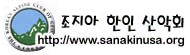
댓글목록 0